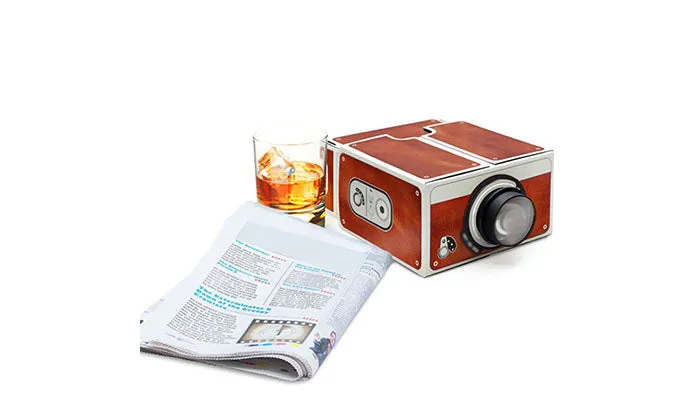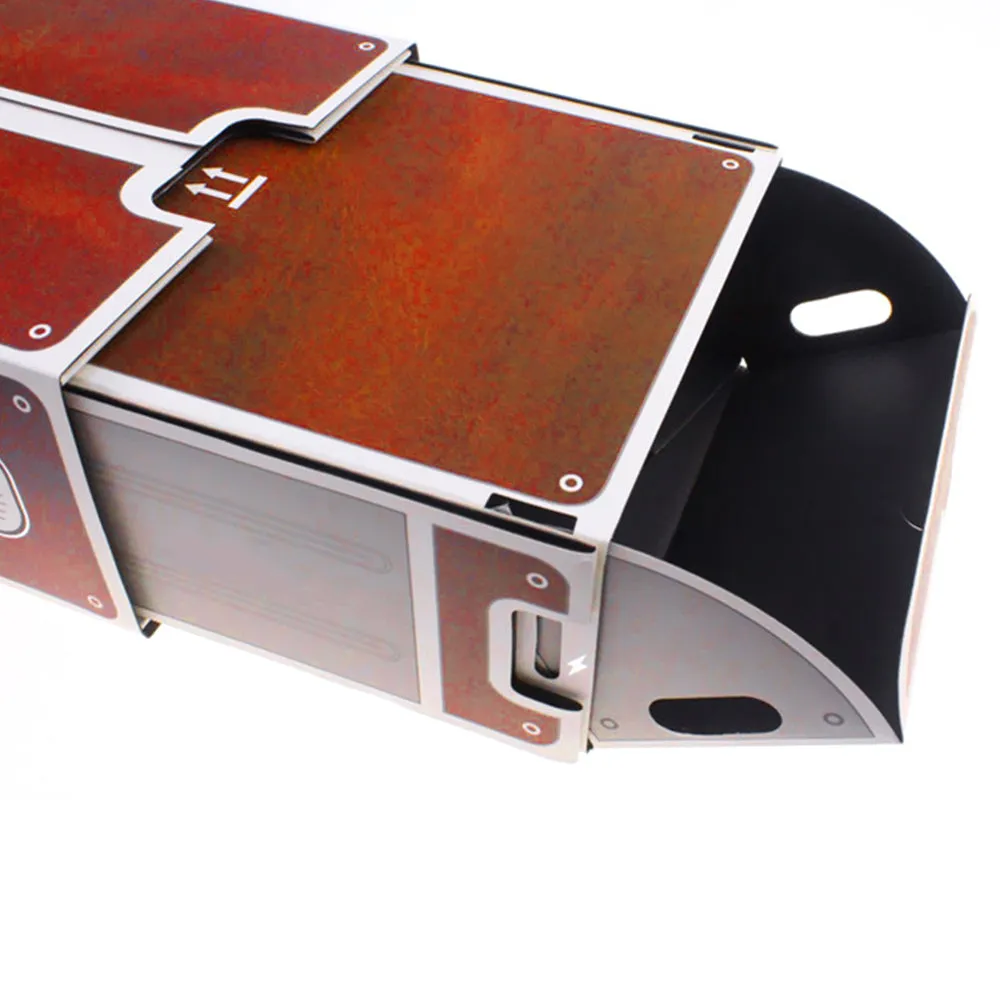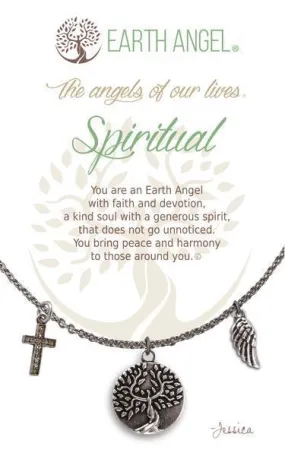The projector allows you to project videos or films from your smartphone onto a wall, providing a cinematic experience in the comfort of your home.
What's in the box?
- 1 * Projector
- 1 * Lens Casing Pipe
- 1 * Lens
- 1 * Phone Sucker
Product Features:
- 8X Magnification Image: With 8X magnification, it enlarges the projected image, creating an immersive viewing experience akin to being in a small cinema.
- No Need for Extra Power: It does not require additional power sources, making it convenient to use without the hassle of dealing with extra cables or batteries.
- Easy Installation: Simple to set up and use, requiring only the installation of the projector lens onto the smartphone.
- DIY Fun: Provides users with the opportunity for DIY fun, allowing them to experiment with different projection surfaces and create their unique home theater setup.
Product Specifications:
- Material: cardboard
- Item size: 17 * 16 * 10cm / 6.69 * 6.3 * 3.94in
- Package size: 17.5 * 16.5 * 10.5cm / 6.89 * 6.5 * 4.13in
- Package weight: 430g / 15.17oz
NB:
- Smartphone Size Limitation: The projector is compatible with smartphones no larger than 16 x 8 cm (6.3 x 3.15 inches) in size.
- Subtitles Display: Subtitles in the video may appear reversed when projected.
- Projection Surface and Environment: For optimal viewing, it's recommended to project the image onto a white wall. A darker environment will enhance the viewing experience.
- Adaptation Period: It may take some time to adjust to the dimly lit image initially.
- Image Orientation: If the image appears upside down, simply flip your phone over. If it's reversed, refer to the instructions on the package box for guidance.

 Cart(
Cart(